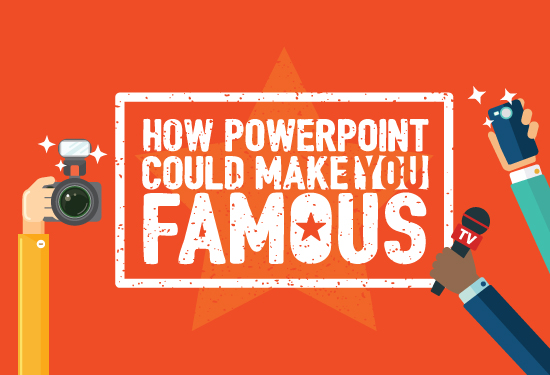How PowerPoint Could Make You Famous
WANT TO SEE MORE LIKE THIS?
Sign up to receive an alert for our latest articles on design and stuff that makes you go "Hmmm?"
2017 marked the 30th birthday of PowerPoint. What began as a program for Macintosh to format and print to transparencies has grown to ubiquity, with 95 percent market share and installation on more than 1 billion computers today.
Nearly every student and employee in the world has seen and/or used PowerPoint. And if you are reading this blog, I can almost guarantee you’ve suffered through a PowerPoint. Why the agony? Because too few people today know how to garner the power from PowerPoint.
I’ve worked with PowerPoint for more than two decades, and having seen hundreds, if not thousands of decks, I see three consistent problems, which I’ll relay to you below.
And while I empathize with colleagues who rely on PowerPoint for their livelihood (over a two-year period at one job, my only output was strategy decks—eek), I challenge you to avoid these pitfalls by utilizing my five rules to live by.
Finally, for you over-achievers, I’ll give you four things to keep in mind before you sit down to face your next bout of presentation writer’s block.

The 3 Big Problems
- Trying to say too much. The vast majority of decks I see have too much content. It’s as if presenters are trying to outsmart the statistic that only 10 percent of read information is retained by increasing the overall amount of content. This doesn’t work. Here are a couple of tests for your slides.
- If you wonder if your audience will be able to read that “eyesore” you are about to apologize for, it’s too much content.
- If your slide will take you more than one minute to convey the information, it’s too much content.
- If you are writing in paragraphs instead of bullets, it’s too much content.
- Lulling your audience to sleep. Admittedly, we live in a world of instant gratification and shockingly small attention spans. But just because the bar is high, doesn’t mean you can’t command attention.
My 8th grade math teacher, Mr. Coltharp, was an early adopter of that newfangled “presenter” software as PowerPoint was initially called. And as we slunk into our seats at the appearance of the overhead projector, he’d combat the collective sigh with an opening joke just about every day.
You can use the screen and your role to your advantage. Feel free, in fact, feel obligated to surprise and delight your audience with things like: a personal story to open up the presentation, some visual eye-candy throughout, or at the very least some unexpected information that you show and tell well.
- Being unmemorable. While I’ve authored many decks, we at Glantz Design also help other authors (agencies and clients) make their decks look better. We often get a deck that’s over-written and under-polished. And even though there are some excellent ideas buried in the middle, the deck, and presumably the presentation, is bound for mediocrity.To get credit for your great ideas and grab space in the memory of your audience you need to:
- Make your branding shine. Make sure your master template is distinctive and flexible enough to use consistently. You need to make it yours.
- Make sure you highlight—actually make sure you SHOUT your ideas within your deck. An agenda slide can slide under the bar, but the meat of your presentation must be memorable.
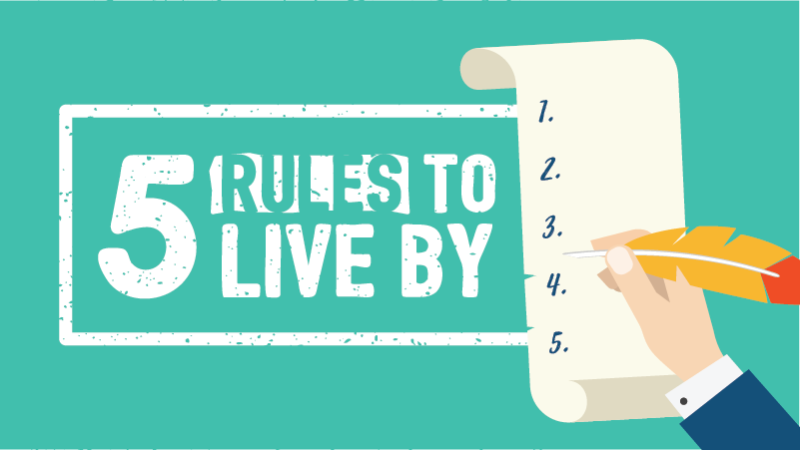
5 Rules to Live By
By now you are nodding your head, thinking, yep, I knew this, I just need a reminder not to fall into those three traps. But how about some practical tips that can help you take your next PowerPoint to the next level?
- Tell your story through your headlines.
Writing an outline is the easiest way to make this work. It forces your headlines to be active and encourages your story to flow. Test yourself by reading just the headlines of all your slides. - Provide some visual interest on every slide.
I once worked with an outstanding creative director, whose slides were 99 percent visual with maybe one word or a single sentence. His visuals were often outlandish, but this was his branded style. I don’t recommend following this to a T, but every slide should have something beyond text. - Vary your slide type.
I don’t care how brilliant you are. If you present from a deck that uses all headline and bullet slides, I’m going to have to poke my eyes out before you finish. After 30 years of improvement, PowerPoint has some pretty amazing capabilities. Use them, or call us and we’ll help you. - Be the boss of your slides.
PowerPoint is a tool, not a crutch. Use this tool to make YOU look good. The best way to do this is to provide more flavor than your slides. Your slides can hit the high points (see #1 is this list) but YOU add the depth. - Reduce. Reduce. Reduce.
Remember the #1 problem we discussed? After you’ve written your outline, see if you can cut. After you’ve written your slides, see if you can cut. And then go through every single slide and see if there are words or bullets you can cut. As just stated, you are the boss of your slides, and you can do this.

4 Simple Things to Keep in Mind
Before you go and slay the PowerPoint beast, there are four more tidbits from one pro to another.
- Sizing: PowerPoint is at a fork in the road. 16 x 9 format is much more powerful for presentations. But it doesn’t print well. Standard 4 x 3 ratio is what you need to print full slides. Before you begin, think about your audience and application. You may need to create your deck in both formats for important presentations.
- Depth: Similar to the sizing dilemma above, there’s a constant push-pull for presentation mode versus leave-behind. More and more, we are helping our clients create two versions of decks—one with real sizzle for in-person presentation, and one that’s meant to be printed and read without presentation. The latter calls for substantially more depth, since the presenter can’t fill in the blanks. If you know you are pitching and will be required to provide a leave-behind, consider starting with that deck and then reducing like crazy to create an impactful in-person PowerPoint.
- File type: Fonts vary on computers, so when you send a PowerPoint deck, you never know if it’s going to look the same on the other end. Whenever possible, send a deck as a pdf. If that’s not possible, make sure you are using “universal” fonts, which help, but again aren’t a guarantee for formatting consistency.
- You’re almost famous. If I were a name-dropper, I’d throw out a couple names of folks we’ve helped get promoted, sign a deal and even get famous. Seriously. Great PowerPoints get circulated, get called to present on larger stages, and truly can make you famous. If you aren’t ready for that kind of notoriety, then forget everything I just taught you.
And if you think you just might want to be famous but need some help, give us a call. We make great decks.