FAQ
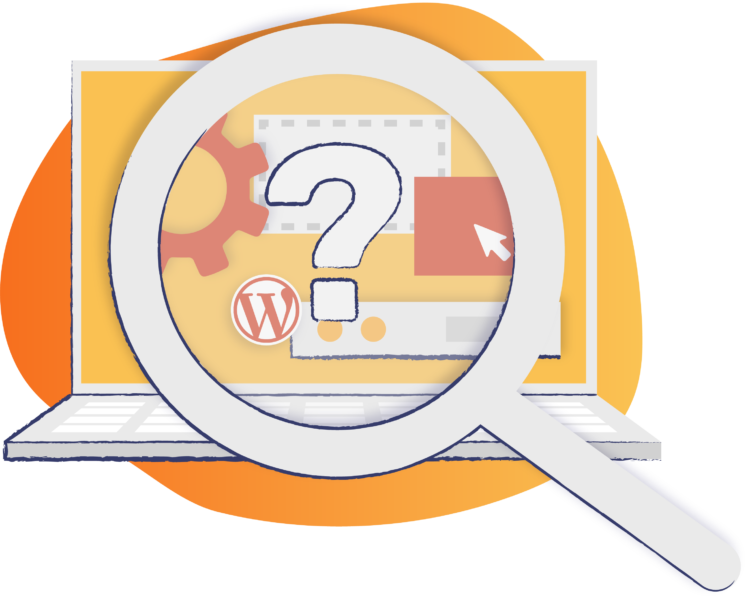
Working with Glantz
What is a brand elevation studio?
Our mission is to craft beautiful, effective brands through enduring partnership, genuine curiosity, and proactive iteration. Learn more on our blog.
What is strategic design?
Many designers train to make design look good. Our studio focuses on strategy and business first. Before giving something a visual wow factor, we first focus on meeting the business goal. Making it look good comes next.
Which sectors does Glantz have experience in? Do you specialize in any of them?
We partner with established companies that are navigating change and need to spur their marketing and communications to achieve continued growth. Our business has a focus on B2B, but we also work with B2C clients.
Our team has valuable experience in almost every sector. Our core industries are consulting, manufacturing, construction, logistics, finance, software, legal, healthcare, and libraries.
Who are your clients?
Our clients range from mom ‘n pops to Fortune 100 companies. A collection of work lives at Glantz.net/work.
Can you show me examples of work that is large, medium, and small in scope?
Our projects range from very small to very large. A small project could be a logo or a one-page brochure, while a medium project might include polishing a critical pitch deck or building a small site. A larger project could be completing a full re-branding and designing/developing a large website. We encourage you to look at the range of our work at glantz.net/work.
What is creative direction? (on SOWs)
The job of a creative director is essentially to develop and oversee creative projects from concept to execution. They make executive decisions based on the project’s strategic goals and ensure the team works with the same mindset.
How does your cost structure work?
We have a simple blended rate. This allows for simplicity in billings, as well as a nice mix of junior and senior team members on projects. For non-profit clients, we offer a slight discount to this rate.
How do your estimates work? Are they a flat rate?
We base our estimates on hours predicted to complete the scope of work. If estimated hours are not enough to complete the work, or if there are scope changes, actuals to be billed can change (with prior client authorization).
Do you use freelancers?
We have a stable of freelancers we engage when needed in design, photography, development, copywriting and strategy. They understand the Glantz process and work with us as an extension of our team.
What is a moodboard?
A moodboard consists of a variety of images that serve as inspiration for a project. Typically, we use moodboards before designing a website. We source images and ideas that can serve as a lauching pad for our own client-tailored design. Other industries use moodboards as well, such as fashion and interior design.
What is Basecamp?
Basecamp is the project management software that we use to communicate with clients and work productively as a team. On Basecamp, clients will be able to receive assets, provide feedback and ask questions. All of our clients will receive an invitation to join their project-specific board to use during the duration of their project. Here are training tips on Basecamp.
Brand Identity and Logos
What is a brand story?
A brand story humanizes the basic details about your brand: who you are, what you do, why you do it, and what makes you unique. Sharing this information in a narrative creates a genuine connection with customers. It taps into their emotional needs as well as their practical ones.
Your brand story can be applied across a variety of touch points. For example, it can be posted verbatim on your website, or leveraged as fodder for individual social media posts. Such consistent storytelling will establish a memorable brand that stands out in the market.
What are the different files in a logo package, and how can they be used?
PRINT (use these logo file formats for any printed materials)
AI/EPS/PDF (This is a scalable file type with a transparent background – you can resize to any size without losing image quality)
CMYK (This is a print-based color space)
Pantone (This is a print-based color space using specific ink colors – think Coca-Cola Red)
JPG (This file type is flat with a white background. It is not a scalable file type – if you enlarge the logo, it will start to lose image quality)
DIGITAL (use these logo file formats for any web-based content)
AI/EPS/PDF (This is a scalable file type with a transparent background – you can resize to any size without losing image quality)
RGB (This is a web-based color space)
JPG (This file type is flat with a white background. It is not a scalable file type – if you enlarge the logo, it will start to lose image quality)
PNG (This file type is transparent with no background. It is not a scalable file type – if you enlarge the logo, it will start to lose image quality)
SVG (This is a scalable file type with a transparent background – you can resize to any size without losing image quality)
What's the difference between an SVG, PNG, JPG and EPS file?
SVG is a scalable vector image with a transparent background. You can scale up to any size without losing image quality, and the file size is usually the smallest since it’s based on vector points instead of raster pixels.
PNG is a transparent raster image with no background. However, it is not a scalable file type. If you enlarge the PNG, it will start to lose image quality.
JPG is a flat raster image that does not support transparency. Like a PNG, it is not a scalable file type and will lose image quality when scaled up past its original size.
EPS is a scalable vector image that does not support transparency. This means the image can scale up to any size without losing image quality.
How will my brand identity change or remain consistent as it goes from logo to web?
This answer is not easy. It could be “not at all” or “very dependent on many factors”. A strong brand identity can be a spring board into your website design. The only limiting factors might be colors that are inaccessible on the web and need to be adjusted, or factors your brand may not have already considered such as an approach to photography or illustrations. Once in a while a very vertical logo might need to be adapted for a horizontal environment. Or a color palette might need to be adjusted to account for a competitor’s web presence. Most of the time, however, your brand identity can easily be adapted and optimized for a presence on the web.
What is the the difference between a logo, an icon, and an identity system?
They are all connected, but don’t always exist. At a minimum you may have a logo that represents your company. You may have icons for a PowerPoint or website that speak to your services, designed to work alongside your logo. Akl of this works together to create an identity system that can have numerous parts. Learn about it on our blog.
How long does it take to create a logo?
A common misinterpretation of creating a logo is that “it’s easy.” While in fact, it can be one of the most challenging projects creative teams face. We take your business goals to heart, as well as how you compare to the competition. Read our blog to see a sample of a logo from ideation, sketches, presenting, to a finished brand identity.
Web Design and Development
What is a sitemap?
A sitemap is a planning tool for designers, writers, developers, and business owners alike. We use it to explain how content is arranged on a website as well as show pathways for accessing that information.
Think of a sitemap like a blueprint for a house: it shows the rooms and the hallways that connect them. It reveals to designers, developers and writers where and how visitors will find each piece of content, such as information about a business’s consulting services, on a website. Check out our blog post on this topic for more information!
What is a wireframe?
Wireframes are a prototyping tool used after the creation of a sitemap and information architecture. If a sitemap is the blueprint, the wireframe is the walls, and the design is the paint. Wireframes focus on page layout, functionality, and content hierarchy. There is no styling involved and content placeholders are often used.
What is a component?
We design websites with reusable modules that you can use to create pages on your website. This means you are no longer beholden to a few rigid page templates. Components allow you to create content for any page on your website that is easy to read vs long-form content many won’t read.
Our team helps with suggesting the use of components for a variety of page types to drive content strategy and population. Examples of components may look like a block of copy with an image, expandable accordions (like this one!), a testimonial slider, or a set of featured blog posts. Each of these can be used to fill out a page on your website.
What's the difference between HTML and WordPress?
HTML is a programming language (others include CSS and JavaScript), while WordPress is a content management system (CMS). WordPress has a free publishing platform and accounts for 22.5% of the internet’s websites. The platform is open-source, meaning its source code is available for anyone to modify and update.
Though HTML allows for more creative freedoms, it can cause complications for those without coding experience. While a lack of plug-ins means fewer updates, it also means that unless you can hire an experienced developer, adding extra functionalities can be much more challenging. Read more about the two and how we leverage them on our blog.
What is a plugin?
A plugin is a software add-on. Some are free, while others are not. For a WordPress website, plugins are available, and can add new functionalities or features to a website. Luckily, the Glantz Team has extensive experience working with and utilizing a variety of plugins.
What website security is included/will be installed with my Glantz-developed site?
There are many options for WordPress security. We are currently using a new plugin called the Ithemes plugin. It protects wordpress from attacks and offers two-factor authentication.
Do you recommend using open source fonts? Why?
Yes! We recommend using open source fonts whenever possible for a few reasons:
1. They are FREE—and with the amount of work spent by designers to perfect the fonts we know and love, this is A LOT of bang for your buck!
2. If supported by Google, most open source fonts will have web font alternates that are optimized for quick site load speeds. This also ensures your site’s fonts render as intended on just about any device.
3. They can be used to create, distribute, and sell your business’s materials without having to pay per reach.
Will I own the artwork/images on my website?
With full project payment, we hand files over for your use. This could include customized illustrations that you will own or royalty-free stock photography that is owned by Glantz due to our Getty subscription. At the request of a client, we will use rights-managed photos that will have a duration of usage. Learn more about photography rights on Getty Images.
Why can't I upload videos to my website?
Uploading videos is definitely possible. If your videos aren’t uploading, we would suggest checking the file size or the encoded file type (mp4, ogg, etc…). Another option to work around this is to embed videos to your site.
What can I do in WordPress once the website is completed?
Anything and everything…that is within the realm of what was discussed during UX and design. It is important to know upfront how you need your site to function before it gets developed. We customize components in the backend of WordPress to best suite your user needs. You will have admin access to all of the wordpress features. We do not share our FTP files, and if we are hosting and maintaining your site, we’ll take care of updates.
Will Glantz help me learn how to use the backend of WP?
Yes! We provide a free one hour WordPress training that is custom to the features of your site.
Can I hide pages from the live site that aren't ready at launch time?
Yes! Pages can be made private or put in draft mode, preventing them from being viewed on your live site.
Who should have admin access to my website?
Only individuals on your team who understand the ramifications of having admin access. That’s fancy talk for saying that one wrong move can take the entire site down. We always recommend keeping that access very closely monitored.
How long should I buy a domain for?
We recommend buying for 3-5 years at least. This shows the search engines you are serious business committed to longevity.
Why do we need QA?
Quality Assurance is the rigor needed to make sure your site looks and performs as it was intended across as many platforms as possible. This is an essential step in always putting your brand’s best foot forward.
What is a DNS?
Domain Name System (DNS) is essentially a phonebook of the Interwebs. People access information all day online through domain names, like glantz.net or google.com. Your web browsers interact through Internet Protocol (IP) addresses.
DNS translates domain names to IP addresses so browsers can load Internet resources. You would not be reading this information if not for a DNS correctly routing the information. ‘IP’ stands for Internet Protocol, which is the set of rules that makes it possible for devices to communicate over the Internet. An IP address is a unique numerical address that identifies all devices accessing the Internet. In most situations, a DNS is mainly concerned with a domain name being translated into the appropriate IP address.
What we like to tell people is this analogy.
You own a nice new house. Your house is located at 123 Main Street. This house cost you lots of money to build. The land the house resides is in a good neighborhood too. Keep playing along.
The physical house = The Website itself
The land the house sits in = The Hosting Provider
123 Main Street = The Website Address (URL)
You own your website address. It’s often the first purchase one makes when deciding to create a website. You own that URL. It could live anywhere and the site could always change,. You can move that URL anywhere. It’s the DNS that points the web url to correct hosting server to allow your website to show up correctly. DNS’s also route your email to the correct server as they are often not in the same location as where your website resides.
Where can I find my DNS?
Your DNS can be found in your domain provider’s account. Go Daddy and Cloudflare would be examples of these kinds of providers.
What is metadata?
Metadata is data that provides basic information about other data. It can be thought of as all the references to data that help to organize, find and understand said data. Want a little bit more description? No problem! Metadata elements include the title and description, tags and categories, and mentions of who last modified and when.
What is a favicon?
A favicon is a small image that represents a website. This image appears in browser tabs and is typically a logo or something else that is representative of the website. Ours, for example, is an eye, just like our logo. A favicon helps users delineate between tabs and maintains website branding as a whole.
Web Accessibility
What is accessibility on the web?
Glantz believes accessibility on the web is an essential civil rights issue. We have a social responsibility to ensure the functionality and content on the websites we build is accessible to people with disabilities. We also have an ethical responsibility to create products that do not expose our clients to vulnerabilities.
Why do I need to worry about this?
Website accessibility ensures all functionality and content is usable for people with disabilities. This is a vast population: One in four Americans—and 1 billion people worldwide—has a disability.
Websites were left out of disability inclusion efforts for a long time. This was misguided. We live in an increasingly digital world, and everyone should have the same opportunities to take part in it. Businesses that do not treat digital inequities as such are vulnerable to, at best, lost revenue and, at worst, serious litigation.
Who does accessibility help?
One in four Americans—and 1 billion people worldwide—has a disability. Website accessibility ensures all functionality and content is usable for this vast population. It also helps businesses ensure their products and services are accessible to all kinds of consumers.
How will it affect current brand? (colors/fonts)
We will guide our clients to adhere to the Web Content Accessibility Guidelines (WCAG) version 2.1, level AA criteria. These guidelines provide parameters on font and color usage that might require an expansion of your current brand guidelines.
How much will it cost?
Our baseline accessibility services to meet the Web Content Accessibility Guidelines (WCAG) version 2.1, level AA criteria are included in the original scope of work. These estimates may vary depending on the specific needs of your website. Additional scope to meet AAA criteria can be included and will depend on the size of your website.
What is the minimum I can get away with?
At minimum, we suggest adhering to the Web Content Accessibility Guidelines (WCAG) version 2.1, level AA criteria, which is included in our original estimates.
What is alt text?
Alt text is metadata attached to images on the web. If you’ve ever seen text next to a “broken image” icon on a webpage that didn’t load properly, or text that appeared after you hovered over an image with your mouse cursor — this is alt text. Its purpose is to describe the image it’s attached to to serve as an alternative to the image so that the content can still be communicated when the image is inaccessible or when the page is accessed by a visually-impaired user.
What is a screen reader?
A screen reader is assistive technology software that allows web pages to be used by the visually or cognitively impaired. It does this by converting the content and functionality of a web page into speech and audio cues.
What types of assistive technology do you support?
We specify ARIA Landmark Roles for clickable content or interactive elements of your site like the navigation. By specifying these elements on your site with ARIA Roles, we ensure the widest support of popular assistive technology software and cross-functional support across various hardware.
Can I be held liable for having inaccessible content for my website?
Businesses that do not treat digital inequities as such are vulnerable to, at best, lost revenue and, at worst, serious litigation.
How do motion graphics and videos impact my site's accessibility?
Motion graphics need to adhere to the Web Content Accessibility Guidelines (WCAG) version 2.1, level AA criteria that states users can pause, stop, or hide content that automatically moves, blinks, scrolls, or lasts longer than 5 seconds. It is also recommended to include transcripts or captions for videos.
How does accessibility impact my site's navigation, megamenu, or dropdown menus?
Accessible navigations are mindful of users that have difficulties with hover states when using a mouse of trackpad, as well as users that use keyboards to tab through content. Creating a logical tab order for the content and replacing hover interactions with clicks, we can account for both users.
What is a focus state, and how will it impact the design of the site?
A focus state is an outlined box that appears around content that has been activated using assistive technology. It helps users tab through the site and interact with clickable content.
How do I set up proper headline hierarchy so my content is interpreted in the right order by assistive technology?
Proper headline hierarchy follows a sequential order. If you start your page with an H1, then using a subheading as an H2 will help assistive technology understand the grouping and hierarchy of that content in the correct reading order. It’s recommended to follow this sequential order from H1-H6.
How does accessibility impact the build of complex components like carousels?
Complex interactive components like carousels require alternative means of interactivity. Specifying special ARIA Roles help users interact with your site’s content using various types of assistive technology. The time to specify these ARIA Roles will be included in your original estimate.
What are alt tags/aria tags?
Alt text describes the appearance and function of an image on a page, therefore helping with web accessibility. Visually impaired users will be able to understand an image when their screen readers read the alt attribute. In addition, when an image file cannot be loaded, alt text will be displayed instead, and generally can provide better image context and descriptions in regards to search engine crawlers.
Best practices are to describe the image as specifically as possible and to keep the description relatively short but to still keep in mind your keywords. ARIA is also used to for better accessibility; it is a set of attributes that can be added to HTML elements when it is difficult for native HTML to make pages accessible.
Web Maintenance
Where should I host my site?
The answer to this question depends on many variables. What type of site is it? Is it built with an underlying CMS? How large is it? How many levels of security are needed? The list could go on and on. But, our recommendation is often rooted in a few simple considerations.
1) How reliable is the host?
2) What security levels do they have in place?
3) How is the performance compared to others?
4) Do they offer a dedicated or managed option vs being only in a shared environment?
If these questions are sufficiently answered, we could confidently say that you could have the ability to host anywhere. With that said, we do work with a few hosting companies and are an Agency Partner with WPEngine. You could get a substantial discount simply by using our referral link. Further, we have multiple servers of our own. For a turn-key solution, we often host the sites on our clients’ behalf.
What makes a good URL?
A good URL is something that is easy to remember, simple, and steers clear of confusion. With millions of URLs in use, it can be a challenge. However, the explosion of options for “suffixes”, or TLDs (Top Level Domains) allow website owners to be more creative. Check out this long list of TLDs. Another thing to keep in mind is user and spelling errors. If your company name is often misspelled, consider buying the URLs of common misspellings and redirecting those to your main URL.
Why is website maintenance important?
Refer to our blog.
How should my plugins be updated?
Plugins should updated manually on a monthly basis. Before updating a plugin, always check the plugins compatibility. Screen reader support enabled.
What do I do with my GA data? How do I interpret it?
Google Analytics provides tons of useful information about your website. Information includes popular pages on your site, site traffic, frequency of conversion, customer journeys, traffic sources, and more. This data is used to increase website conversions, user experience, improve engagement, and more. This data can help you target certain points of the customer journey as well as make your site stand out as a true differentiator. Google Analytics courses are available for training — and don’t worry, we can help you out with that too.
Why are my fonts and colors different on the web?
Due to hardware issues, software issues and varying color settings dependent on monitors, the color and overall appearance of a web page may be affected. In regards to fonts, websites should be designed with font stacks. As a result, if a user does not have the specified font by the developer on their computer, the website will default to the next font in the stack.
Web Content & Image Population
When do I use which header style on my website?
Websites are structured much like essay outlines. There is a headline hierarchy that needs to be followed for headlines, subtitles, and so on. Most sites use H1-H6 headlines. H1 headlines are the largest and should always be followed by H2 headlines. This ensures users who use screen readers to interact with your site can also navigate the content by jumping down headline levels. It also helps Google interpret cascading headlines on your site to create related results based on that information.
Can I transfer content/old pages on my current site to the new one?
Yes you can! However, the process is different on a case-by-case basis. For example if you are transfering a page from a site that was made with a page builder, there might be ‘dirty’ code in your data. We have extensive experience transferring content and old pages in a seamless manor.
Can photos taken by an iPhone be used on my website?
Ideally, website photos should be taken by professional photographers or with a professional camera. Photos are very important to storytelling and can make or break web design, so quality is important. That being said, if iPhone photos have to be used, they should be crisp and clear.
Can we embed videos into our website? Why or why not?
Yes! Videos can be embedded from YouTube, Vimeo, and more on your website. This can be done through embed codes, which are easy to add to any site!
What are the correct image dimensions to upload to my site?
The short answer is that it depends. A good guideline is the higher the resolution and bigger the dimensions, the better. Some images also responsive and will resize depending on the screen size. Feel free to ask us for specific dimensions.
Why do we need to optimize images for web, and how is it done?
This ensures pages load quickly, which also impacts accessibility. According to a 2021 FCC report, 14 million Americans lack broadband internet access (a connection with at least 25 Mbps). In 2017, the median US broadband internet speed was 72 Mbps, while mobile was even slower. For users on mobile or with slow connections, data-heavy sites can be frustratingly slow or even completely unusable.
At most, we recommend 250 KB images. To accomplish this, there are two methods: reducing the file size or the image dimensions. File size can be easily reduced with a free online tool like Squoosh. Reducing the image dimension means cropping or scaling an image to an appropriate size. When hi-res images are necessary, WordPress allows for a largest of 2560 px on the longest side.
Content Strategy
What are the benefits to having a blog on my site and how often should I post to my blog / social?
We recommend publishing a blog post at least once per month. This ensures the site contains fresh content for the search engines to recognize, index, and help with your rankings. More importantly, it gives your users reasons to come back often.
Do we need a cookies policy/GDPR thing on our site?
Yes. You are legally required by the European GDPR and the Californian CCPA to have one available to your users on your website. You can read more about implied consent here.
How do we take our own headshots?
Here are our top three tips for taking a professional headshot:
1) Find a good camera. Fortunately, these days a good camera is not hard to find. If you’ve purchased a smartphone in the past 2-3 years, you already have a good camera at your disposal.
2) Choose a simple background with nice natural light. A plain white wall near a window is a great option. Triple-check to make sure there is nothing else in the background—no pictures, doors, or plants.
3) Enlist a coworker, family member, or friend to take the picture. This will ensure you and your background are straight in the frame.
What should be worn in bio photos?
Look professional and act natural. Put on what you’d wear to meet a client, and smile as if you’re shaking their hand for the first time.
Should I shoot my photos horizontally or vertically?
Take your headshot horizontally. A horizontal photo can easily be cropped to be more vertical, but the reverse is not always possible.
Should team members have their own bios on my site?
Team biography pages can add value for relationship-oriented businesses like consulting, health care, and finance. They also offer an SEO advantage for those on the team who get Googled. Customers visiting these websites want to learn more about the people they will potenially be working with. Biography pages are also a great way to express your business’s experience, credibility, and company culture. Though it may surprise you, these pages are not necessarily essential. For example, larger firms may opt-out of team biographies to cut down on the time it takes to keep them up-to-date. It’s completely up to you!
How long should bios be for team members, and what should they include?
Team member biographies can be anywhere from a single paragraph to a longer narrative. They can also include quick details about a person’s education, certifications, and personal life. We’ll help you determine what information should be included on these pages by asking, “What information about your team do your website visitors find valuable?”
Should we list job openings and take resumes on our site?
Attracting potential employees and hiring is often a priority for our website clients. In those situations, we recommend that they, at minimum, include a page about their company culture and a way for interested job seekers to get in touch. Businesses with several job openings may choose to integrate a list open positions from their applicant tracking system into their site. If you do choose to host job listings yourself, be sure to appoint a team member to check for new applications regularly.
Why shouldn't I use long paragraphs and a lot of copy on my website?
Online users usually scan, rather than read. The Nielson Norman Group has done several studies since 2006 and a 2020 study confirmed this finding. Users scan only a small portion of text on a page in a non-linear pattern. To support this, content should be clearly organized into sections with headings, added emphasis, and lists.
What do I need to address in my privacy policy?
A privacy policy should be transparent and not cut any corners. It should discuss what data is being collected, why it is collecting this data from users, what the data will be used for, and how long said data will be stored by your company/website. The confidentiality of information should also be shared. Lastly, language should be straightforward so that users have a clear understanding of the policy.
Why should I make categories and tags for my posts?
Categories and tags provide the user with an easy way to filter through posts. By grouping posts together and signifying similarities, users are able to explore certain topics as they desire. This structure can also aid your SEO efforts as it makes the site more easily understood by search engines.
How do I write content for the web most effectively?
Content for the web is very multifaceted. First and foremost, the content you write should be connected to your brand and company as a whole. It is important that users do not see irrelevant content on the site, as they are there for a reason.
Content should be interesting! In addition, content should be steady: avoiding infrequent content creation helps your website appear more reliable and provides users with more content at their disposal. Additionaly, using keywords in your content can support SEO efforts. That being said, keywords should not be used in unnatural ways that take away from the quality of the content.
Furthermore, content should be organized and designed in a way that makes it easy to access and read while also being visually appealing. Lastly, focus on your audience. What kind of content would they like to read? What information do they need to know? Put yourself in your audience’s shoes.
How can I find keywords when thinking about SEO?
Determining what keywords to use can help you figure out what your audience is looking for on your website. To develop a strong keyword strategy, start by making a list of important topics relevant to your business and its mission. These general topics will serve as your topic buckets, which you can then fill in with keyword phrases that fall into those buckets. You can also use website analytics software to determine what keywords are already searched for on your website as well as research related keywords to the ones you have already come up with. Pro tip: take advantage of keyword research tools that can help you come up with more alternatives.
Why is my site not on the first page of search results?
Search results on Google are ranked based on a variety of factors. First, there are ads. Companies can pay for their website to rank higher for certain keywords, and that is a strategy your company could employ.
There is also organic search rankings where certain websites rank higher for certain search terms due to a variety of factors. To show up on the first page, we can help out with SEO (Search Engine Optimization) and optimize your content and website to appear higher organically on Google, Bing, etc. Factors that affect SEO include: page speed, mobile friendliness, website security, content, back links, and more. The world of SEO is always changing and we are sure to stay ahead of the curve.
What is SEO and why is it important for my site?
SEO, or Search Engine Optimization, is focused on unpaid traffic and involves ranking websites for certain keywords and search terms. SEO’s goal is to make your site more visible and appear “higher on the page” for certain search terms. SEO is important because it can drive more traffic to your site, which can yield higher sales. Additionally, it is a low or no-cost way to get people that are interested in your company’s offerings to your site. In an increasingly digital world, SEO is key.
What is an xml sitemap?
An XML sitemap is a file that lists a website’s important pages, which helps Google find your important pages easily. The XML sitemap ensures that Google can find your essential website pages quickly even if your internal linking structure is not perfect.
What is a schema tag?
A schema tag aids in SEO ranking. It is a piece of microdata that creates a description of a webpage that is visible on Google and other similar search engines. This helps Google more closely align specific information on your site to user search queries.

